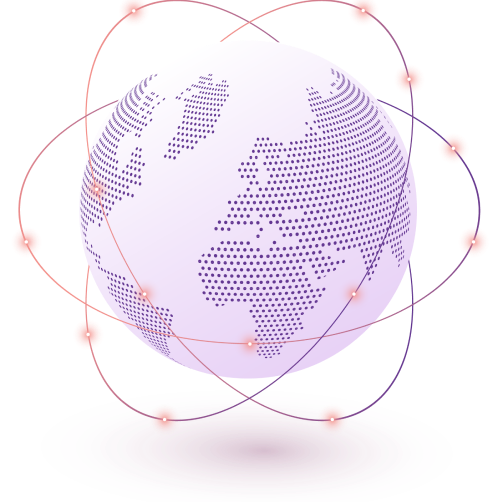The global pandemic has changed the way we work. With more people working from home, or from remote locations, the need for video conferencing tools has soared.
In 2020, demand for video conferencing tools increased by 500%. And as the workforce moves to a more flexible, hybrid model, it's essential that companies invest in equipment that fosters collaboration, no matter where employees are located.
As a small business, you should consider using one of the many free online video conferencing solutions for small businesses available.
These tools allow you to connect with others online in real time, making it easy to hold meetings, presentations, and more without ever leaving your office. Check out our list of the best online video conferencing solutions for small businesses in the article.
The market for video conferencing solutions for small businesses is flooded with options. The process of slogging through all the options and deciding which is right for your video calls can be time-consuming.
To help you find the best free tool, we've compiled a list of the top 8 video conferencing solution for small businesses.
Reasons To Consider Video Conferencing Solution for Small Business
Video conferencing has several benefits, as you've undoubtedly noticed. A few of the most appealing aspects are that it allows for collaboration, productivity, and greater involvement with employees, clients, and stakeholders without requiring you to go to a physical meeting place.
There is a slew of benefits of video conferencing for businesses, but for our purposes, here are the top six:
1. Improved collaboration and productivity
Video conferencing provides an immersive, face-to-face experience that can help distributed teams collaborate more effectively. Being able to see and hear one another in real-time, team members can better understand each other's ideas and suggestions and come to agreements more quickly.
2. Increased engagement
With video conferencing, businesses can easily connect with customers and clients who are located remote from them. This increased engagement can lead to stronger relationships and more sales and revenue.
3. Save time and money
Businesses that use video conferencing save time and money by avoiding the need to travel for in-person meetings. This is especially beneficial for companies with employees in different parts of the world.
4. Increased flexibility
Video conferencing provides businesses with increased flexibility regarding meeting times and locations. Most video conferencing solutions can easily reschedule meetings or move to a different location if needed.
5. Improved customer service
By using video conferencing for customer service, businesses can provide their customers with a more personal and responsive experience. This can lead to increased customer satisfaction and loyalty.
6. Enhanced security
Video conferencing can also help businesses improve their security posture by providing a secure way to communicate sensitive information. Video conferencing can help protect businesses from espionage and data breaches with data encryption and other security features. These features can include password protection, encryption, and authentication.
Video conferencing software, on the other hand, might be expensive; if you work for a small firm with limited assets, convincing your bosses that it's worth investing in might be difficult. Fortunately, you don't have to spend a fortune to test it out — several of the tools on this list are free forever, and others provide free trials. Let's look at the most useful video conferencing solutions for small businesses.
The 7 Best Video Conference Solutions for Small Businesses
Having the best video conferencing for small businesses under your belt can make a world of difference. With the right set of tools in hand, you can save time and streamline your video conference to stay more productive and create the best experiences.
1. Oreed
Oreed is an online events and conferences management platform. It offers a variety of features that will make your event run smoothly, including online registration, attendance management, technical support, and insightful analytics.
Let’s look into the features that Oreed offers!
Increased Engagement with Oreed
Our platform makes it easy to connect with your audience, no matter where they are in the world. It enables you to:
- Quickly find and connect with your target audience.
- Keep your audience engaged by providing relevant and timely information
- Build relationships with your audience.
- Connect with your audience on a personal level and build trust.
- Improve your webinar and meeting capabilities.
Easy-to- Use Interface
The built-in audio and video quality ensures that your message comes across loud and clear, while the easy-to-use interface makes it simple to share presentations and other materials with your audience.
Seamless Integration
Additionally, it integrates seamlessly with leading business tools, so you can continue using the software you're already comfortable with. If you're looking for a better way to conduct webinars or hold meetings, Oreed is the perfect solution.
Making it easy to manage your event from start to finish, and its features will help you deliver a seamless experience for your guests.You can be confident that your event will run smoothly and be successful.
Data Insights to Help You Make Smarter Decisions
Oreed is the perfect solution for businesses that want to get more out of their data. The platform allows you to see data in a holistic way and get valuable insights that will help you make smarter business decisions.
Oreed will also help you increase attendance rates so you can plan events that have higher engagement and attendance. With our platform, you'll be able to get the most out of your data and make your business more successful.
The Powers You Get With Oreed
Oreed is an all-event planning platform that gives you the power to:
Complete branding and customization
Boost employee satisfaction by building the event you envision with custom branding and highly customizable features.
Audience engagement
With interactive tools like session chat, Q&A, polls, and more, you can make your event more engaging.
Detailed dashboard of data
With Oreed's most advanced engagement data, you will be able to employ a better understanding and categorization of your target audience through a live stream, engagement, networking, and sponsor analytics.
Registration
Provides customers with customizable registration forms, including free and paid tickets, promo codes, hidden tickets, payments, invoicing, and email campaigns.
Communication that flows smoothly
Make your business more productive by working smarter, not harder. Knowing which attendees interact with what content is key to targeting the right people with your messages.
Find out how Oreed can boost your event registrations, personalize your marketing, and maximize your ROI. Our CRM system allows you to customize communication and learning experiences for your customers.
3 Reasons Why You Should Opt for Oreed:
Analytics and BI
The analytics and business intelligence tools give event organizers valuable insights into who is attending their events and how they can improve them.
Built for Any Event of Any Size
There's no one-size-fits-all solution. Oreed's video conferencing solution for small businesses can configure to meet your organization's unique requirements and everything in between, regardless of your industry.
Easier than Ever to Build and Execute Events
Put an end to video conferencing platforms that take weeks to learn. Create impactful event sites for any real-life or virtual event with our unparalleled flexibility.
You will be amazed how quickly and easily you can register using drag-and-drop templates, built-in integrations, and an intuitive registration wizard. The best video conferencing for small businesses with 360-degree awareness of your employees while staying compliant with the international compliance policies.
2. Zoom
Zoom is a popular video conferencing solution for small businesses that offer a variety of features and options to make online meetings and collaboration more efficient and effective.
It has free and paid plans, with the latter offering more advanced features such as larger meeting sizes, recording capabilities, and transcription services.
Zoom also integrates with many third-party applications, making it a versatile tool for businesses of all sizes.There are several things to consider when choosing a video conferencing platform, such as cost, features, integrations, and user experience.
Zoom ticks all these boxes, making it a great option for video conferencing for businesses looking for an affordable, feature-rich solution.
- Pricing: Zoom offers a free plan for personal use and paid plans for business use, starting at $14.99 per month per host.
- Integrations: While most CRMs are primarily designed for large-scale companies, Zoom is more flexible and adaptable. It connects with a variety of third-party applications, making it an ideal video conferencing solution for small businesses.
- User Experience: Zoom is easy to use and offers a great user experience thanks to its intuitive interface and helpful customer support team.
3. Google Meet
Google Meet is a video conferencing app developed by Google. Almost every device can utilize Google Meets, making it one of the best tools around. There's no need to download a program, so compatibility issues aren't an issue.
Google meet can be your pick if you're looking for a reliable video conferencing solution for small businesses. It's easy to use and free to download. You can also join video calls without an account by clicking on a link.
- Pricing: There is no cost to use Google Meet. However, if you want to make calls with more than 100 people, you'll need to sign up for a G Suite account. G Suite plans start at $6 per user per month. On the other hand, meeting recordings and storage begin at $8/month per user.
- Integrations: Google Meet integrates with G Suite so that you can use it for work or school. You can also join video calls without an account by clicking on a link.
- User Experience: It's easy to use and free to download. You can also join video calls without an account by clicking on a link. The app is available on Android, iOS, and web browsers. HD video and audio quality make it a great option for video conferencing. You can also screen share and use real-time captions.
4. Microsoft Teams
Microsoft Teams is a chat-based workspace that allows workers to collaborate and work on documents simultaneously. As part of Microsoft 365/Office 365, Teams is a hub for teamwork and document sharing, all designed to increase worker productivity.
Using Teams can help replace email communication entirely and allow workers to connect with their apps, particularly for remote workers. It includes the usual features of a business chat app, including GIFs, emojis, @mentions, threaded conversations, bots, and sharing files.
Teams can also be used for company-wide broadcasts (20,000 with Advanced Communications) and group video calls.
- Pricing: There are two pricing tiers for Microsoft Teams: Free and Enterprise. The Free tier includes basic features such as team chat, audio and video calling, file sharing, and integration with other Office 365 applications. The Enterprise tier includes all of the features in the Free tier, plus additional features such as advanced security and compliance, unlimited app integrations, and support for on-premises voice systems. The pricing for the Enterprise tier starts at $5 per user per month.
Besides the free version, Microsoft Teams offers three paid plans, billed annually or monthly. It's important to note that the paid versions require a year-long commitment, while the free version does not.
- Integration: You can install Teams on any desktop, mobile, or web browser. It runs on all major operating systems, including Windows, macOS, iOS, and Android. Workers can also use ad-hoc group chats or send direct messages to colleagues in private.
- User Experience: The user interface is intuitive, with most features being self-explanatory. A search bar at the top of the screen makes it easy to find specific files or conversations, and users can also create groups to work on projects together. The left-hand sidebar contains all of your teams and channels, as well as any direct messages you have.
Notifications can be customized, so you only receive alerts for the things you care about, and there is also an option to set up Do Not Disturb mode if you need some peace and quiet!
5. GoTo Meeting
A leading provider of online video conferencing for businesses worldwide, GoTo Meeting is now a part of GoTo Connect, the all-in-one communications software for small businesses.
Real-time collaboration and communication have become a standard feature of the Meeting solution, which can be bought standalone.
- Integrations: Easily organize your next online meeting with our fast, easy and reliable professional solution that lets you meet face-to-face, connect with colleagues through in-meeting chat, and share presentations with colleagues.
- User Experience: Your team or business will move forward faster when an award-winning collaboration solution fuels it. The Meeting solution from GoTo Connect enables employees to work effectively on any device, anytime, anywhere.
- Pricing: The pricing starts with only $12 and $16 per month for 150 and 250 participants, respectively.
6. UberConference
UberConference by Dialpad is a reservation-less conference call service that allows you to host meetings anytime.
Numerous valuable features are included with the service, accommodating up to 100 callers simultaneously. Meeting hosts can manage calls online, dial out after the meeting has started to add callers, and record meetings for later playback.
- Integration: With its integration with Facebook and LinkedIn, you can invite participants to a video call by sending them an invitation link.
- Pricing:The pricing model for UberConference is subscription-based, with three different subscription levels: Basic, Pro, and Enterprise.
- Basic Plan: The Basic subscription is free and includes up to 10 participants, HD audio quality, and conference recording.
- Pro Plan: The Pro subscription is $15 per month and includes up to 100 participants, HD audio quality, conference recording, and call-ins from landlines and mobile phones.
- Enterprise Plan: The Enterprise subscription is $49 per month and includes everything in the Pro subscription, plus unlimited participants, in-call messaging, and integration with CRMs.
- Pay-as-you-go Plan: There is also a pay-as-you-go option for users who need occasional access to UberConference features but do not want to commit to a monthly subscription. This option starts at $5 per month.
- User experience: The platform is designed to be simple and user-friendly, with a clean interface that makes it easy to navigate. Making an excellent user experience that is suitable for both business and personal use.
7. Zoho Meeting
An all-in-one solution for managing online meetings and webinars. A web conferencing tool such as Zoho Meeting makes it simple and affordable for businesses to collaborate online by sharing screens, applications, audio, and video.
Whether you are a single user or a large organization, you can easily conduct secure and cost-effective online meetings. You can conduct online meetings, lead-nurturing webinars, user education webinars, and product launches right from your browser.
1. User Experience: Users can host secure, robust web meetings online and share their screens with remote audiences using any browser and operating system.
2. Integration: The online meeting application integrates tightly with Zoho CRM, allowing users to schedule and invite meetings, host meetings, and view meeting reports and recordings. You can organize cost-effective sales and marketing meetings with a few clicks of the mouse.
3. Pricing: Zoho Meeting offers three pricing plans: Free, Professional, and Enterprise.
- The Free plan includes basic features such as HD video and audio, screen sharing, and polling.
- The Professional plan includes all the features of the Free plan, plus additional features such as recording, transcription, and closed captioning.
- The Enterprise plan includes all the features of the Professional plan, plus additional features such as high-definition video streaming and custom branding.
Prices for the Professional and Enterprise plans are based on the number of users and the length of the meeting. There is also a per-minute charge for recordings.Zoho Meetings currently provides a free version and a 14-day trial for each of its four paid plans. In the free option, users can meet 2-10 people - however, they can meet as long as they like.
Bottom Line
Conference calls don't have to be expensive. Inexpensive conference call tools are available that can help small businesses connect with customers, partners, and employees. Try one of these free or low-cost online video conference tools today!
In addition to user reviews, the pros and cons of each platform, and head-to-head feature comparisons, you can narrow your list further and find the best video conferencing solution for your small business.
Although these video conferencing tools provide a free version, the paid offers significantly improved functionality. In the course of growing your business, you may decide you need this additional functionality.
Unlock the possibilities for your success with Oreed. Our robust online event management platform will let your team members work as a single unit. Reach out to us to discover more!


![Learning Experience Platform Market Size [2024]](/cdn/1619638329_6089b83993722/1658391437_62d90b8d45216/1658391471_62d90baf0898f/1702465413_65798f85e1464/1702465413_65798f85e1078.jpeg)

![What is a Learning Experience Platform [2024 Full Guide]](/cdn/1619638329_6089b83993722/1658391437_62d90b8d45216/1658391471_62d90baf0898f/1702464014_65798a0ecf990/1702464014_65798a0ecf60a.jpeg)