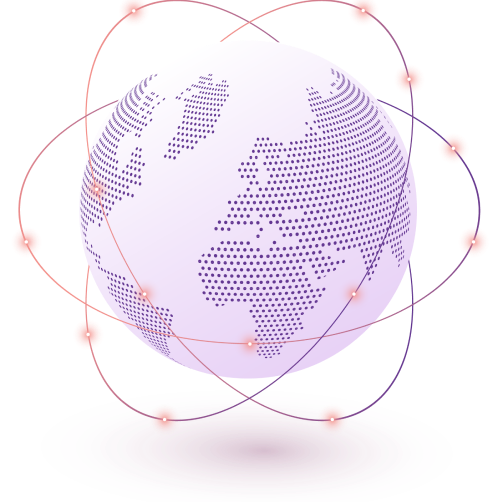When it comes to live streaming, there are a lot of things to consider. How do you choose the right platform? What type of content should you stream? And how can you make sure your live stream is successful? In this guide to live streaming, we'll walk you through everything you need to know about it.
The number of people using live video streaming services is increasing exponentially. The live streaming market will grow to $223.98 billion by 2028. As technology has advanced, the definitions of streaming have remained unchanged. Broadcasting video and audio over the internet in real-time allows for near-instantaneous capturing and replay.
In other words, when we talk about Live Streaming, we are referring to real-time data transmission. As a result, anyone with the right equipment can instantly share their work with people worldwide.
Live streaming can be intimidating, regardless of how you've already grown up watching many of your favourite streamers. We've put up this comprehensive introduction to live streaming for complete beginners. Even if you have no prior expertise, check out Oreed's comprehensive tutorial on the topic to get started with live streaming.
Note: Did you know that Palo Alto, the hub of Silicon Valley and home to many different technology companies was the first place where a "stream" was initially recorded.
What is live streaming?

Live streaming is a live broadcast of an event over the internet. It can be used to broadcast live videos of a sports event, concert, or other live events.
Live streaming can also be used to broadcast live videos of a gaming event, show, or other live entertainment. Live streaming can be used to live stream live videos of a news event.
Various types of Live Streaming
Live streaming is a live broadcast of video and audio over the internet. There are a number of platforms that allow live streaming, including Facebook Live, Instagram Live, Twitter Live, and YouTube Live.
Each platform has its own unique features and capabilities. For example, Facebook Live allows users to stream for up to 8 hours, while Instagram Live only allows for live streaming for up to 1 hour.
YouTube Live provides the most flexibility, allowing users to live stream for an unlimited amount of time. There are a number of different ways to use live streaming, including live events, live Q&As, live product demonstrations, and more. The possibilities are endless!
What Does A Standard Streaming Setup Entail?

True, with today's modern cellphones, a smaller Live Stream can be executed on certain social media networks like Instagram.
But if you have the resources, you can get better outcomes by purchasing more advanced equipment.
When organising large-scale events, there is no way around it: you must invest.
Camera
The webcam on your laptop or a more powerful webcam won't cost you an arm and a leg.
Mic
Cameras are fine, but microphones are a must for a good video interview. If you're constantly moving about, you may want to acquire a lav mic instead of a standing/shotgun microphone.
Streaming Software
Transmitting video and audio data from your computer to a streaming service is made possible by streaming software, also known as an encoder.
While hardware encoders are an alternative, the software is more user-friendly, free, and readily available. Choose the proper encoding software from the many available options.
Fast Internet
Streaming video and music in real-time necessitates a high-speed internet connection. You'll need a fast internet connection if you want to play games while streaming. Check your internet's upload speed requirements to check if it's fast enough for streaming.
Accessories
Your stream will be of higher quality if you use accessories. If you're just starting out with streaming, green screens may be too complex for you to get your hands on without spending a lot of money.
What Is The Process Of Live Streaming?
Live streaming requires three basic components: the encoder, the server, and the player. The encoder is responsible for converting video into a format streamed over the internet. The server is what distributes the content to viewers around the world. And the player is the software that viewers use to watch the stream.
The steps are as follows:
1. Getting Live Footage
The initial step in live streaming is to use an encoder to capture audio or visual content. The encoder could be a separate piece of hardware created expressly for this function or software running on a computer.
2. Encoding And Compression
An encoded stream of the content is subsequently sent across the internet. Since video transmission techniques such as downloading or streaming via a CDN require significantly lower bandwidth than live streaming, this step is important.
The origin and distribution servers are both necessary for streaming over the internet. Streaming video streams are stored on the origin server, where transcoding occurs.
Translating digital files from one format to another is referred to as "transcoding" (e.g., converting a video file into an audio file). To do this, either use specialised software or hardware encoding devices like the H.264 encoder, which utilises
Apple's proprietary codecs like AVC and H.264 video compression and AAC audio compression to transform files into QuickTime Media Format (QTM).
3. Segmentation
An encoded stream of the content is subsequently sent across the internet. Since video transmission techniques such as downloading or streaming via a CDN require significantly lower bandwidth than live streaming, this step is important.
A streaming server receives the compressed and encoded content in tiny packets and streams it back to viewers. Creating a streaming media file, which can be played back by an online streaming player, is accomplished.
Video files are huge and can take a very long time to download on their own, unlike smaller items like images and PDFs. Before transmission, video files must be segmented to be downloaded more rapidly.
4. CDN Distribution
Compression, coding, and segmentation of the files take only a few seconds, and then the files must be sent to millions of individuals for viewing. The streaming server then sends the video to a content delivery network to achieve minimal latency (CDN).
It is possible to quickly distribute massive volumes of data via a CDN, a network of servers located around the world. The host benefits since the origin server's workload are drastically reduced. The CDN will distribute the movie to viewers around the globe who are connected to the internet via their laptops or other devices.
5. CDN Caching
For live broadcasting, a CDN can cache videos as an added convenience. The CDN will keep a copy of the video on its servers, allowing the viewer to access the content even if the source streaming server is unavailable. Also, because the CDN doesn't have to download the entire file from the streaming server before providing the video, it can offer it to viewers more quickly.
6. Playback And Decoding
Finally, a media player is used to decode the data and play it back to the audience. When playing back video or audio files, the media player is responsible for decoding.
It would be simple to broadcast live feeds if everyone who watches has a 4K home theatre system connected to a high-speed internet network. As it turns out, this isn't true.
People are out and about today. Depleted batteries and LTE connections are commonplace in your audience's mobile devices. Other viewers use public Wi-Fi or mobile hotspots to stream material to laptops or iPads.
Transcoding is needed because of the wide range of screens and internet speeds. And with adaptive bitrate streaming, you can give the best possible quality stream to both internet-connected TVs and mobile devices. '
Oreed’s Powerful Live Streaming Platform

A live stream is an authentic approach to connecting with your audience in a content-flooded landscape, where digital interfaces have replaced face-to-face encounters. Getting a live stream from capture to replay is complicated, but we've made it as simple as possible for you with our suite of tools.
Oreed is the perfect live streaming platform because it live streams all the best practices for online streaming, including live streaming, break-out sessions, chat rooms, and Q&A sessions.
Oreed also offers unique advantages that other virtual event platforms don't have, such as the ability to host multifaceted events. With Oreed, you can reach a larger audience, participate in more interactive sessions, and get more insights into your audience. Oreed is also more cost-efficient than other virtual event platforms, making it the perfect choice for event organizers who want to maximize their ROI.
1. Stream whenever and anywhere you want. Our downloadable media server software supports live and on-demand streaming with completely customisable software on-premises or in the cloud.
2. With our fully-managed cloud service, you can quickly construct live streaming applications. You can utilise the platform from capture to playback or as part of a custom solution fast and easily.
3. With our streaming delivery network, you may reach worldwide audiences of any size. Streaming Engine can be configured to use the CDN as a stream target, which is included in the video package.
Final Thoughts
Hopefully, you're ready to go live with your story now that you know how to live stream. Don't want to worry about technical issues when you're live-streaming? With Oreed Solutions, you'll learn to start a live stream successfully.
Although we couldn't cover everything in detail, we hope that this post provided some valuable advice on how to get started with live streaming and provided some clarity on the things you need to get started! You'll be running a professional-looking live streaming channel in no time at all.