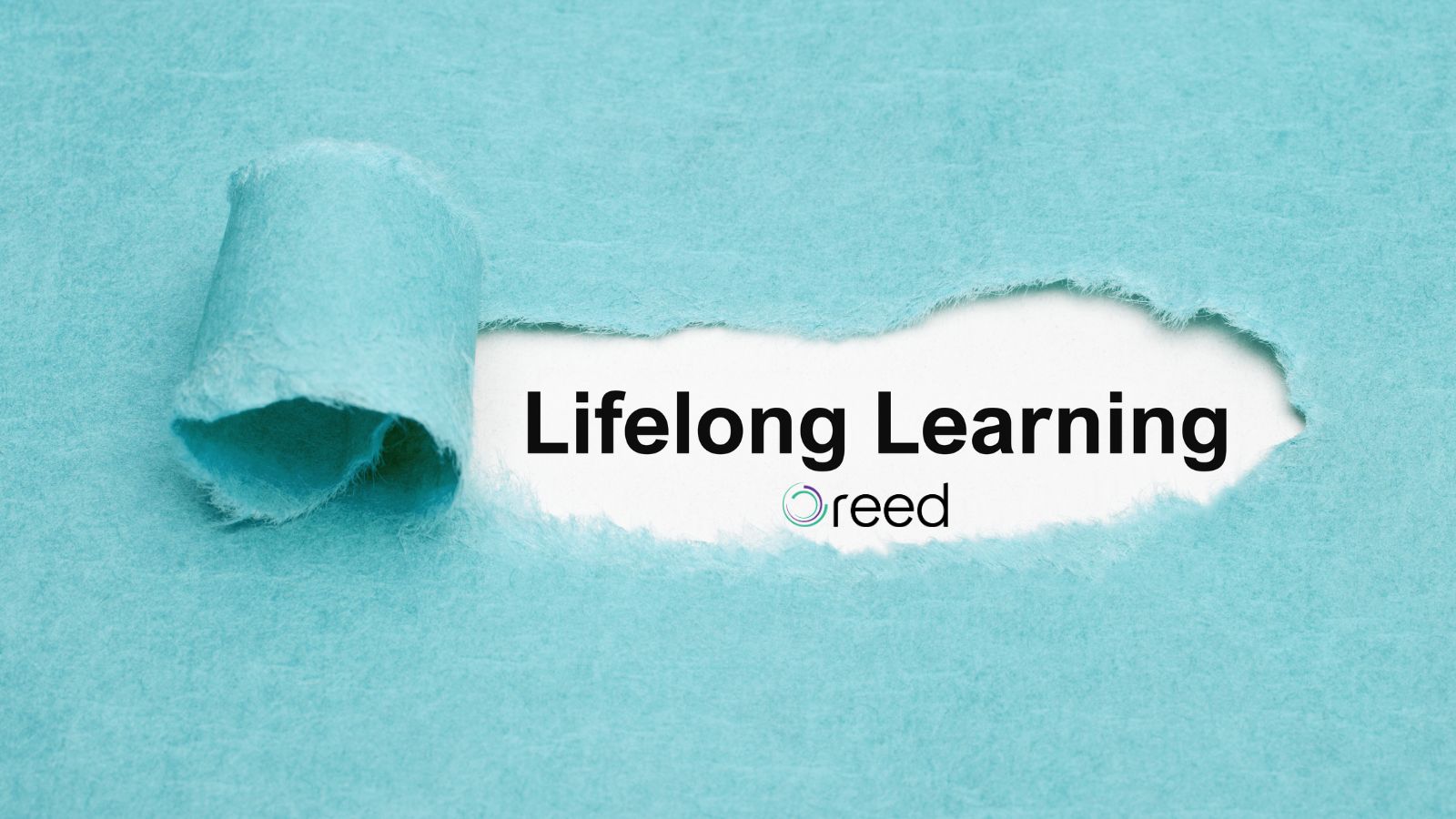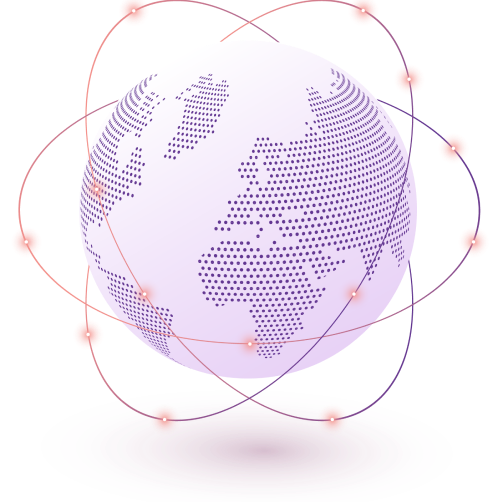Good ideas are generated when people collaborate. This is why collaboration solutions have been gaining more popularity among businesses. These solutions allow users to communicate through a platform.
In today's business world, finding efficient and effective ways to collaborate with your colleagues is more important than ever. Thanks to advancements in technology, there are now a number of virtual collaboration solutions available that make teamwork easier than ever.
Your ideal collaboration solution should offer an all-encompassing platform for team members to collaborate and communicate via virtual meetings.
This guide will explore the different types of virtual collaboration tools available and explain how they can help your business work more efficiently. We'll also look at some of the benefits of using virtual collaboration tools and outline some tips for getting the most out of them. So if you're looking for a way to improve team communication and efficiency, read on!
Platforms like Oreed go beyond that. They offer opportunities for streamlined communication. This means that teams do not have to separately record sessions via Zoom and then upload that file into the LMS. There is a way for you to record and send meeting recordings all via one single platform.
What is Virtual Collaboration?
Virtual collaboration is a way for people to work together even when they're not in the same physical location. It's often used in business since it can help reduce travel costs and allow employees to work from home or other remote locations.
There are a variety of tools that can be used for virtual collaboration, including video conferencing, instant messaging, and online project management software.
The key to successful virtual collaboration is clear communication and a shared understanding of each other's objectives. By taking the time to build relationships and establish trust, virtual teams can be just as effective as traditional ones.
Why is Collaboration Important?

If you're wondering why collaboration is important, we’ve got the answer for you.
Collaboration is critical in any work setting, but it is especially important in a remote work model. Without regular face-to-face interaction, team members can quickly lose sight of the collective goal and become siloed in their own work.
Furthermore, without the ability to easily bounce ideas off of each other, creativity and innovation can suffer. To be successful, then, remote teams need to find ways to encourage collaboration.
One way to do this is to use video conferencing tools for regular check-ins and team meetings. Additionally, setting up a shared online workspace where team members can post ideas and share documents can also help to foster a spirit of collaboration.
By making collaboration a priority, remote teams can overcome the challenges of working apart and learn to thrive.
Why should you opt for a collaboration solution?
Virtual collaboration tools have revolutionized the way businesses operate. These tools allow businesses to connect with employees, clients, and vendors from anywhere in the world. They also provide a convenient way to store and share information.
In addition, virtual collaboration tools help to reduce travel costs and improve communication. As a result, businesses that use these tools can operate more efficiently and effectively.
In recent years, especially during the global pandemic when companies were forced to shift online or hybrid workspaces, they sought collaboration solutions. From Slack to Zoom, we have seen how communication is at the centre of any productive working day.
3 Most common types of collaboration solutions

There are a variety of collaboration solutions available for businesses, each designed to meet specific needs. Here's a look at the different types of collaboration solutions you can use in your business:
1. File Sharing
File sharing is one of the most common uses for collaboration software. It's used for everything from documents and spreadsheets to sharing pictures and videos with colleagues.
There are different types of file-sharing software, including Dropbox, Google Drive and OneDrive. These services allow users to upload files onto their cloud storage service, which they can then share with other users by sending them a link to the file.
Here are a few of the best free file-sharing tools:
- OneDrive
- Dropbox
- Google Drive
- iCloud
- 5. Box
2. Video Conferencing
Video conferencing allows users to communicate with each other through live video feeds, allowing them to see each other's faces and hear each other's voices in real time. Popular video conferencing tools include Oreed, Skype, Zoom and Google Hangouts. Using these tools allows employees who are located in different locations to communicate as if they were all in the same room together.
Here are a few of the best video conferencing tools:
- Oreed
- Google Meets
- Zoom
- Skype
3. Project management tools
These softwares help you manage your project from start to finish. This includes creating tasks, assigning them to team members, tracking progress, setting due dates and more.
The great thing about project management software is that it allows you to see exactly how far along each task is in the process at any given time so you can easily see if something has fallen behind schedule or needs revision before it becomes too late.
Here are a few of the best project management software:
- Slack
- Asana
- Basecamp
- Jira
- Trello
Benefits of using a Collaboration Solution
Let’s dive deeper into the benefits of using collaboration solutions for your business.
Allows You To Work From Anywhere:
The ability to work from anywhere is one of the biggest benefits of using collaboration solutions. If you want to work from home, then you can do so with this type of software. You can also work remotely if you need to travel for business or if there’s a natural disaster or other event that takes your office offline.
Improves communication:
One of the most important benefits of using collaboration tools is that it allows you to communicate more effectively with your employees and clients. When everyone knows what’s going on at all times, they can help each other out more easily, which makes projects run smoother and faster.
Easier sharing of information:
Sharing information is easier when everyone has access to the same centralized database of files. This means no one has to send files back and forth when they need something from another team member or client — they just pull it up right away in their own workspace. This saves time and reduces errors when everyone is working on different parts of the same project together at once.
Greater efficiency:
By making it easy to share files between members of a team or project group, collaboration software can help everyone work more efficiently together toward a common goal.
Reduced costs
Collaboration solutions also allow companies to reduce costs by allowing employees in different locations or departments within the same company to communicate with each other easily and effectively without expensive travel expenses
Decision-making process.
Many businesses use decision-making software to improve their decision-making process. These programs include a variety of features designed to help people make better decisions more quickly, from voting buttons that allow everyone involved in a discussion to vote on an issue or idea, to tools for compiling results into a report that can be easily shared with others in your company (or outside partners).
Tips on How to get the most out of the collaboration solutions
It is important to note that not all collaboration solutions are created equal. In order to get the most out of these tools, it is crucial to choose the right solution for your specific needs.
Additionally, there are a few best practices to keep in mind when using collaboration solutions.
Here are a few tips on getting the most out of collaboration solutions and software:
- Define the goals of the collaboration before choosing a solution. What do you hope to achieve with the collaboration? This will help you narrow down your options and choose a solution that is best suited for your needs.
- Consider the different features of each solution and how they can benefit your team. Some solutions offer more features than others, so it is important to choose one that has the features you need.
- Make sure to test out the collaboration solution before implementing it company-wide. Once you have chosen a solution, try it out with a small group of people first to make sure it meets your needs and is user-friendly.
- Keep in mind that collaboration solutions are only effective if people use them. Make sure to promote the use of the tool among your team and provide training if needed.
By following these tips, you can be sure to get the most out of your investment in collaboration solutions and software.
Conclusion:

So there you have it! We've explored the different types of virtual collaboration tools available and how they can help your business work more efficiently.
We've also looked at some of the benefits of using virtual collaboration tools and outlined some tips for getting the most out of them.
If you're looking for a way to improve team communication and efficiency, virtual collaboration tools are definitely worth considering.
Try out Oreed for your next online event!