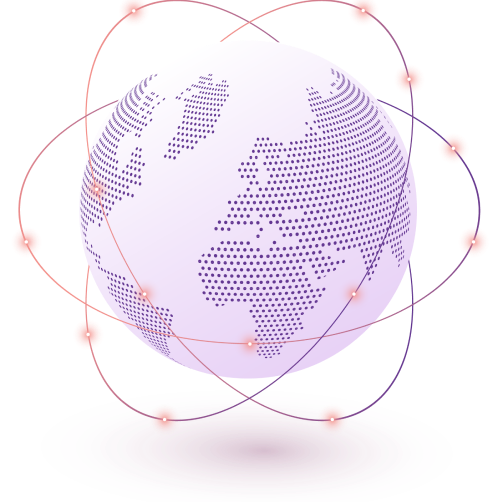There are hundreds of Learning Management Systems on the market. Each one offers some basic similar functionalities and some unique features that make an LMS stand out from the rest.
Choosing an LMS can get quite confusing to pick one and wait for the results to happen.
Since companies are running on limited time and resources, and a targeted output of a training, webinar, or onboarding is expected in a fixed time, choosing the proper LMS selection criteria can make a huge difference in the success story of any company.
This guide contains comprehensive tips to help you choose the best LMS for your needs. It will also take you through the features of Oreed’s LMS and how it works in a completely virtual event management ecosystem.
Oreed is a virtual event management solution offering services in KSA, MENA, US, UK, and Canada. Its feature rich LMS streamlines the entire process of a virtual event starting from planning till execution and streaming of the event.
They have integrated with the needs of a virtual or hybrid event.
Factors to consider when selecting an LMS
- User Experience (UX): Consider who the primary users of the LMS will be and how user-friendly the platform is for them.
- Integration: Check how well the LMS can integrate with your existing systems and tools.
- Open-Source vs. Proprietary: Decide whether you prefer an open-source or a proprietary LMS, each with its own set of advantages.
- Configuration: Ensure the LMS can be tailored to meet your specific needs and requirements.
- Catalog and eCommerce: If relevant, assess how the LMS handles course cataloging and e-commerce functionalities
- Audience Management: Look into features for managing different user groups, roles, and permissions.
- Content: Evaluate how the LMS supports various types of content, including multimedia, documents, and assessments.
- Reports: Consider the reporting capabilities of the LMS for tracking learner progress and system performance.
While these are key considerations, it's also good to weigh any unique needs your organization may have.
How To Choose An LMS In 5 Easy Steps?
Here are 5 key selection criteria to help you choose an LMS::
#1 Set SMART goals
SMART is the acronym for Specific, Measurable, Achievable, Realistic, and Timely.
How to apply SMART goals to a company’s growth profile, training workshops, and onboarding programs? Let’s take a look at the SMART goals of a company growth:
We need to increase our growth by 1.5% by the end of this quarter. This goal is SMART because it gives a specific target, as opposed to saying, “we need to boost our sales”.
It is measurable in numbers or any unit. Instead of saying, “we need to boost our sales somewhat,”. It is achievable because it sets the target within a range you can reach, as opposed to: “we need to boost our sales somewhat this very week”.
It is timely because it tells us we will need to achieve a result by the end of the quarter. Instead of a vague, “soon, maybe after a few months, or perhaps in some time.”
SMART goals can be applied to any training, webinar, workshop etc. that you plan to offer to your participants. Here is a checklist of things to consider when selecting an LMS that fits with your goals:
- Specific goals: A Learning Management System that provides integration with your specific targets, such as how many participants do you want to enroll and does the LMS have the capacity to enroll more if you want to.
- Measurable goals: Does the LMS provide you with a metrics integration so you can measure the success of a class, webinar, training, or program in numbers and ratios?
- Achievable goals: Does the LMS offer you features that help you identify whether your goals are achievable or not? These features can be scheduling, mailing, and messaging that facilitate your interaction with your audience, so you can constantly check the achievability criteria.
- Realistic goals: How to choose an LMS? A robust LMS will help you set realistic goals using analytics tools.
- Timely goals: Almost every LMS comes with a calendar to assist you with determining the timeline of an event or a program. Timely goals are important because they can efficiently reduce the training cost and make the training bite-sized for the attendees.
#2 Understand your target audience
Companies are encouraged to collect data from the participants to better understand the target audience. This data compilation will help organizations with their future strategies and also assist with forecasting and modeling.
Before you decide how to choose an LMS, consider what good businesses do: They ask simple text-based questions and some quick check-box-type questions in the registration questionnaire, such as:
- What is your current profession?
- What expectations do you have from this program?
- How do you plan to apply what you expect to learn from the program?
- How do you think you can make a change around you with the program?
- What motivated you to apply?
- Have you taken any of the programs before with us or any other organization?
#3 Share the entire learning journey with your trainees or clients
Surprises won’t work well. Therefore, it is important to keep a very clear and precise track in front of all the attendees.
A great LMS platform will have all the dates, assignments, peer review sessions, instructor or presenter days, final review dates, etc., all lined up and shown up-front to the trainees. In the case of a global audience, it is always a good idea to choose an LMS that is capable of displaying different time zones.
Your attendees feel a lot more confident about finishing the training and are definitely more likely to start with sustained motivation when they know what lies ahead. A good LMS platforms like Oreed will help you design your program and run it through - so you can do your work well.
Oreed comes packed with a robust LMS platform that integrates all of your SMART goals, streamlines the attendee registration process, and lays out a thorough learning journey for your attendees.
#4 Match the ease of using an LMS and the technical skills of the trainees
Your clients and trainees are coming to you for a specific need they value; therefore, the difficulty of using an LMS platforms can be overwhelming and may be the first cause of an absence in the live sessions and community boards.
The registration process can be a place to figure out whether your attendees are comfortable using an LMS platform. You could consider asking:
- This program/training requires fast-paced internet and access to a mic.
- You may be required to print material for studying or review it occasionally.
- A specific download and buffering speed, if necessary.
It is good to have:
- A dedicated team member or chatbot to answer tech-related questions
- An optional LMS tour to make your trainees feel at home
#5 Create a community of learners
We all want to learn with our fellow learners, especially when we are learning virtually. Instructional design specialists have been concerned about the loss of community when learning online, and that’s why we have the ‘social learning platforms’ to provide an alternative to physical community learning.
Companies that work on the ground to create small communities or offer hybrid learning experiences are trying to fill the same gap of human contact. Still, many organizations are able to generate close-knit communities while staying completely virtual. How do they do that?
Part of the success of community generation lies in attracting and reaching out to the very specific group you want to work with. For instance, if you are offering professional training for teachers of Social Studies, you may want to advertise on related social media and send drip emails to those who have signed up on your website.
Once you have a group of like-minded people who know why they are there, you can move on to details within the program that will generate a community, such as:
- Geospatial markings: You can offer your attendees to mark your physical location using a geospatial tool such as google maps so that everyone can see the location of every registrant.
- Sharing backgrounds with others: You can create the community by making short introductions, and course coordinators can be the first ones to show up. Making mandatory introductions and asking why your participants want to take the program are some simple ways to start discussions.
- Creating an engaging thought board: A wall or a discussion board that is oriented to provide support to the community of learners adds value to learners’ experience. It is not all that unexpected to see a drop in the motivation level of responses of the participants if the learners do not feel connected.
- Offering mentorships: This is one of the top priorities of organizations that want to offer successful online learning programs. A great LMS will give the opportunity to participants to interact via emails and quick messages so that the mentors can stay in touch and provide feedback.
These mentors are usually those who finished a similar training before and want to volunteer their time, so others can benefit from the training also. The mentor-trainee connection can prove to be a significant LMS feature.
- Community-like feel: Online programs and training need to assign a special place to a community-like feel to the entire program. Several organizations continue doing so even after the program has ended by physically dispatching certificates, memorandums, or stationary, etc.
Final word
After you have evaluated an LMS based on the above-mentioned key points, choosing an LMS can become an easy process. You can now survey the vendors, do a cost analysis of the LMS, check the scalability of the LMS at every stage, and do a beta run before you get to purchase it.
With Oreed, you get a completely virtual event management solution that integrates with a fully featured LMS. Community building, discussion boards, attendee engagement, live streaming, real-time analytics, and more - Oreed offers a 360 degrees solution to your company's needs.
FAQs
1. How do I choose an LMS?
Opt for one that's easy to use, for both you and your learners.
Check for a clear dashboard, easy navigation, and handy tutorials. And don't forget to give it a spin on various devices and browsers to ensure it runs seamlessly every time.
Try out Oreed.
2. What are the features of a good LMS?
Here's the breakdown of key features to look for in LMS in 2023:
- Automated Workflows: Streamline tasks effortlessly.
- Notifications and Reminders: Stay on track with timely updates.
- Surveys: Gather valuable feedback for improvement.
- Multi-tenancy via Learning Portals: Cater to diverse learner groups.
- Dynamic User and Assignment Management: Handle tasks efficiently.
- Intelligent Scheduling: Optimize learning schedules.
- User Roles and Permissions: Ensure secure access.
- Personalized Learning Paths: Tailor learning journeys for specific groups.


![Learning Experience Platform Market Size [2024]](/cdn/1619638329_6089b83993722/1658391437_62d90b8d45216/1658391471_62d90baf0898f/1702465413_65798f85e1464/1702465413_65798f85e1078.jpeg)

![What is a Learning Experience Platform [2024 Full Guide]](/cdn/1619638329_6089b83993722/1658391437_62d90b8d45216/1658391471_62d90baf0898f/1702464014_65798a0ecf990/1702464014_65798a0ecf60a.jpeg)