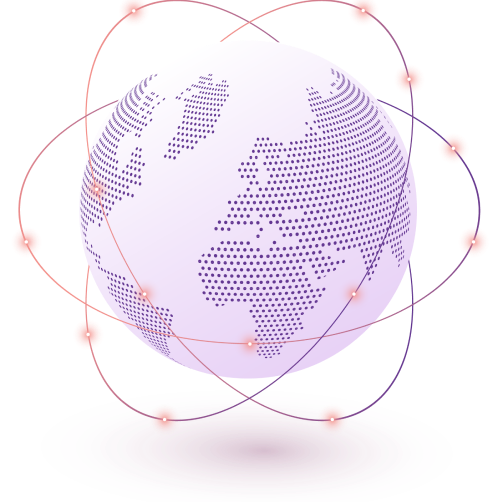Are you looking for ways to keep your training sessions fresh and engaging? If so, you may want to consider webcasting as a new way to deliver content.
Are you wondering what is a webcast? Webcasting is a great way to reach a large audience while still providing an interactive and engaging experience. It's an innovative way to share your knowledge with the world and reach a wider audience. Webcasting can also help you build credibility and authority in your field.
In this blog post, we'll take a look at some of the latest trends in webcasting, help you understand what is a webcast, why it’s a great idea to use it, and how can you get started.
Stay tuned for tips on how you can get started with webcasting in your own business training sessions!
What is a webcast and it’s uses?

A webcast is a live broadcast of an event over the internet. Unlike a pre-recorded video, a webcast allows viewers to watch the event in real-time and interact with the presenter or other viewers.
Webcasts can be used for a variety of events, including conferences, lectures, and musical performances. Many webcasts are also available for on-demand viewing after the event has ended. To watch a webcast, viewers typically need to have a computer with an internet connection and access to the webcast platform or website.
Some webcasts may also require viewers to install special software or plugins. Once viewers have accessed the webcast, they can usually chat with other viewers or submit questions to the presenter during the event. Webcasts are a convenient way to experience live events from anywhere in the world.
In recent years, the popularity of webcasts has grown exponentially. This is largely due to the fact that they offer a convenient and cost-effective way to stay up-to-date with current affairs, learn new skills, or simply be entertained.
In light of the COVID-19 pandemic, webcasts have become an ever more popular means of communication, as they allow people to connect with each other without having to physically meet in person. As we make our way through 2022, it is clear that the webinar industry is here to stay.
Now that you’re well aware of what is a webcast, it’s time to understand how it works.
How does a webcast work?
A webcast is a live, online broadcast of audio and/or video. It's similar to a TV or radio broadcast, but it's transmitted over the internet instead of through the airwaves.
Webcasts can be one-way (like a traditional broadcast) or two-way (allowing for interaction between the presenter and the audience). They can also be recorded and watched later, like a podcast.
So how does a webcast work? It starts with the presenter, who uses special software to broadcast their audio and/or video to a server.
The server then transcodes the signal and sends it out to all the viewers, who tune in using their own devices. The entire process happens in real time, so viewers can watch and listen to the presentation as it's happening.
Webcasting meaning
While we’ve covered in great detail what is a webcast, it’s crucial to understan the meaning of the term.
Webcasting meaning is the distribution of audio or video content to a large audience via the internet. It is often used for live events such as speeches, news conferences, and musical performances.
Webcasting can also be used to broadcast pre-recorded content, such as television shows or movies. webcasts are usually streamed in real-time, which means that they can be watched as they are happening.
However, some webcasts are recorded and then made available for viewers to watch at their convenience. Webcasting is a convenient way to reach a large audience with audio or video content. It can be used for live or pre-recorded broadcasts, and it offers viewers the ability to watch the content at their convenience.
5 Most Common Webcasting Use Cases:

1. Company town halls:
One common use for webcasts is company town halls. These events are typically held annually, and they provide employees with an opportunity to hear from senior leaders and ask questions.
Webcasts can also be used to deliver training courses or product demonstrations.
When used in this way, they provide a convenient and cost-effective way to reach a large number of people.
2. Live conference meetings:
A webcast is a live conference meeting that is broadcast over the internet. This type of meeting is becoming increasingly popular, as it allows participants to attend from anywhere in the world.
Webcasts are typically conducted using video conferencing software, which allows all attendees to see and hear each other in real time. In addition, webcasts can be recorded and played back later, making them an ideal way to share information with a large audience.
Whether you're looking to hold a virtual meeting or provide training to a group of employees, a webcast can be an effective solution.
3. Product launching
A webcast is a live broadcast over the internet. It's a great way to launch a new product, or host an event that's open to the public.
Webcasts are becoming increasingly popular, as they offer a convenient and interactive way to reach a large audience.Product launches are one of the most common uses for webcasts.
By broadcasting the launch event live, companies can generate excitement and build buzz around their new product. Webcasts also allow people who can't be there in person to still experience the event and feel like they're part of the action. This can be especially helpful for launches that are happening in multiple cities, or for products that have a global appeal.
4. Investor relations
Webcasts are often used for investor relations purposes, as they offer a convenient way for companies to communicate with shareholders. They can also be used to deliver presentations, training sessions, or product demonstrations.
One advantage of webcasting is that it enables companies to reach a global audience. Another advantage is that webcasts can be recorded and archived for future viewing. This allows companies to provide access to information even if shareholders are unable to attend the live event.
Overall, webcasting is a powerful communications tool that offers many benefits for companies and investors alike.
5. Virtual events
Webcasts are often used when it is not possible or practical for everyone to physically meet in one place. For example, webcasts can be used to reach an audience that is geographically dispersed or unable to travel. They can also be used to increase the size of the audience beyond what a physical space could accommodate.
In addition to the above, webcasts can also be used for company announcements, training sessions, and even keynote speeches.
These can be recorded and made available for later viewing, which gives people who were unable to attend the event the chance to watch it at their convenience. Because of their many benefits, webcasts have become increasingly popular in recent years.
No matter what the purpose, webcasts are an effective way to reach a wide audience.
Setting up a webcast
Setting up a webcast can be a simple process if you have the right equipment and software.
First, you'll need a camera to capture the video feed. A webcam is sufficient for most purposes, but if you're looking for high-quality video, you may want to invest in a digital camcorder.
Once you have your camera set up, you'll need to choose a webcasting platform. There are many options available, but some of the most popular include Oreed, Skype, Google Hangouts, and Adobe Connect.
Once you've chosen your platform, setting up the webcast is simply a matter of following the instructions provided by the platform provider.
In most cases, setting up a webcast is a relatively straightforward process that anyone can do with ease.
How to start a webcast?
Now that you are aware about what is a webcast and how to set up a webcast, you must be wondering “how to start a webcast?” Here are the steps you need to follow.
- Go to the control panel of your computer and look for the sound icon.
- Once you have located the sound icon, double click on it and make sure that your microphone is enabled.
- The next step would be to go online and look for a hosting website that will allow you to create your own webcast.
- Once you have found a suitable website, create an account and choose a name for your webcast.
- The next step is to select the type of audio broadcast that you want to create.
- After you have selected the type of audio broadcast, the next thing that you need to do is provide a title and description for your webcast.
- Once you have provided all the necessary information, the last thing that you need to do is hit the “Start Webcasting” button."
Top 3 Webcast Platforms
When it comes to deciding on the webcast platforms, there are alot of factors you need to look at to while selecting your desired best webcast platform. Here is a list of the top webcast platforms.
1. Oreed
Oreed is a webcasting and live event management platform that enables users to work more efficiently and effectively. The cloud-based software provides a complete solution for managing hybrid and online events. It is easy to use and makes it easier for people to understand the functionalities of webcasting and answers their questions of what is webcasting.
Oreed's features include live streaming, on-demand playback, hybrid delivery, registration and ticketing, lead capture, and analytics. The platform also offers a wide range of customization options to fit the needs of any organization. By providing a complete solution for event management, Oreed makes it easy for users to get the most out of their live events.
Oreed also provides a number of tools to help businesses manage their learning programs, including a course management system, an event management system, and a certification program. Oreed is a valuable resource for businesses and individuals who want to learn and grow.
2. ClickMeeting
ClickMeeting is a webcasting service that enables businesses and organizations to hold live, online events. Webcasts are typically used to deliver presentations or training sessions to a large audience, and they can be recorded for later viewing.
ClickMeeting makes it easy to create and deliver webcasts, with a range of features that include live video streaming, screen sharing, and recording. The service also offers a wide selection of templates and tools for creating engaging and interactive webcasts. Whether you're looking to reach a global audience or just connect with colleagues across the country.
3. GlobalMeet
GlobalMeet webcast is a broadcasting platform, but it is produced using professional-grade equipment and software, and it is delivered to a global audience. This makes GlobalMeet webcasts ideal for businesses and organizations that need to reach a wide range of people.
GlobalMeet webcasts can be used for presentations, panel discussions, product launches, and more. They provide an easy way to share information with a large group of people, no matter where they are in the world. Whether you're looking to reach a new customer base or keep your employees informed, GlobalMeet has the solution for you.
Take your webcasting to the next level with Oreed

Are you looking to take your webcasting game to the next level? Look no further.
Oreed is a live event management platform that helps you to keep track of your activity and events. With Oreed, you can easily register for events, get all the data about the activity, and view all the events the user has attended.
Oreed makes it easy to manage your hybrid and live events, create and share engaging content with your audience.
With Oreed, you can easily broadcast your message to a global audience without any of the hassle.
Oreed also provides a 360 degree level of understanding of the user, so you can see how many activities he has attended in a month, quarter, or year. It is easy to use and it integrates with most LMS systems, so you can easily sync together all your recorded activity and campaigns.
Inshort, Oreed is the perfect live event management platform for anyone who wants to stay organized and have a full picture of their activity.
Thanks to Oreed, you'll never have to worry about managing a hybrid or online event!
Conclusion
Webcasting is a powerful way to communicate with your audience and build relationships with them. It’s an intimate experience that allows you to connect with people on a personal level, and it can be used for a variety of purposes.
Whether you’re looking to educate, inform, or entertain your viewers, webcasting is an excellent option. If you’re interested in starting your own webcast, we can help!
At Oreed, our team has the experience and expertise necessary to get you up and running quickly and easily.
So what are you waiting for? Get started today, sign-up for a free trial.


![Learning Experience Platform Market Size [2024]](/cdn/1619638329_6089b83993722/1658391437_62d90b8d45216/1658391471_62d90baf0898f/1702465413_65798f85e1464/1702465413_65798f85e1078.jpeg)

![What is a Learning Experience Platform [2024 Full Guide]](/cdn/1619638329_6089b83993722/1658391437_62d90b8d45216/1658391471_62d90baf0898f/1702464014_65798a0ecf990/1702464014_65798a0ecf60a.jpeg)