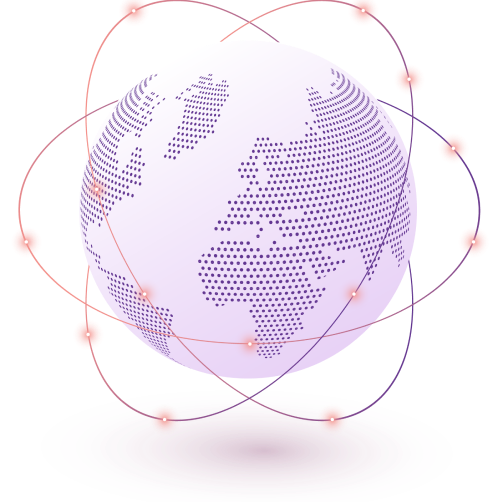It's no secret that businesses need to collaborate with one another in order to be successful. However, many businesses still use outdated methods like email and phone calls to collaborate. This can lead to wasted time and effort as well as miscommunication. Thankfully, there is now a better way to collaborate: project collaboration software.
Whether you are a new or experienced business manager, it's important to be aware of the different project collaboration software options that are available. Each software has its own set of features, so it's important to select the one that best suits your needs.
Choosing the best project collaboration software can seem daunting. After all, there are a lot of different options available, and each one has its own set of features. However, by taking the time to evaluate your needs and by understanding the different types of software available, you can easily find the right solution for your team. This guide will walk you through the process of choosing collaboration software and will help you understand the different features to look for.
Why use project collaboration software?

It's no secret that collaboration is key to success in any business. From small startups to large enterprises, every organization needs its employees to work together as a team.
But what if you're working with people in different countries or at different locations? How can you stay in touch and share files?
That's where project collaboration software comes in. The best team collaboration software helps you to communicate with your team members and share documents and other files with them. You can also use these tools for video conferencing, brainstorming sessions, training sessions and more.
Types of project collaboration software
There are various types of project collaboration software available today. Some are designed for teams that work together on a regular basis while others are specifically designed for virtual teams or remote workers who don't see each other face-to-face every day.
There are three main types of project collaboration software:
- Collaboration tools for team communication. These are the most common type of project collaboration software, and they allow teams to share documents, calendars, and more with one another. Some examples include Skype for Business, Slack, and Yammer.
- Project management software. This type of collaboration software is used to manage projects from start to finish. It can help you create tasks, assign resources to them, track time spent on each task, create budgets for projects, and more. Some examples include JIRA Software, Asana, and Trello.
- Task management tools. These tools allow you to create lists of tasks that need to be completed in order for your project to move forward successfully. You can also assign tasks to people on your team so they know what they're supposed to be working on at any given time. Some examples include Wunderlist and Todoist.
What makes an online Project Collaboration Software the best?
In today's workplace, more and more employees are working remotely. This can present challenges when it comes to collaboration, but there are a number of online tools that can make it easier.
Online collaboration software allows employees to share documents, work on projects together in real-time, and communicate via video conferencing and instant messaging.
When choosing online collaboration software, it is important to consider your needs and the needs of your team. There are a number of different features that can be helpful, such as file sharing, task management, and calendar integration.
Below are some of the things you should look for in an online project collaboration software:
- Flexible and customisable features
- Easy setup and configuration
- Compatibility with other tools
- User-friendly interface
The best online collaboration software will have all of the features you need to make working together easier, regardless of location.
Let’s delve deeper into the features that must be included in the project collaboration software.
Top 6 Common Features in Project Collaboration Software
Despite the size of the collaboration software industry, the majority of solutions will include the following standard features:
1- Social Networking
Channels for internal communication are set up and classified according to topics.
Employees have access to all public chats, but they don't have to read through pointless conversations to uncover team members' responses to questions on certain projects or work segments.
2- Document Administration and Management
Cloud document management is a need that, when integrated with collaborative tools, is very successful.
Members of the team can immediately publish papers they have prepared for themselves into social media feeds for comments or work together to develop and update documents.
3- A Robust Search Engine
Finding siloed data may be quite challenging for projects and problem-solving.
Employees may instantly access any public document or previous conversation using a wiki search by doing a straightforward search on a single platform.
4-Task Administration and Management
If using collaborative software is meant to speed up projects and issue-solving, then keeping all of the actions required to get a problem solved on one platform further streamlines operations.
Maintaining goal alignment among team members and tracking project progress keeps objectives on track.
5-A Seamless User-Interface Across all Platforms
There is no justification for settling for cumbersome, challenging collaboration software.
Your investment won't reach its full potential since your staff won't want to utilise it. On a PC or a mobile device, top-notch tools are simple to use. Which is a common feature for project collaboration software.
6-Security Measures
While server encryption on the vendor's end is crucial, poor internal management is typically the cause of security breaches.
Software for collaboration should provide adjustable permissions at relevant levels for managed internal data access.
Some systems incorporate additional authentications and security processes to guarantee locked-down data.
How to Choose the Right Project Collaboration Software

Project collaboration software selection and implementation is a crucial business choice. It is crucial that you consider a number of elements and specifications in regards to your company.
When all you really need is a strong internal communication system, there is no reason to spend time and money on a full-featured collaboration solution.
However, you must also think forward and prepare for the day when your company has expanded, your personnel base has increased, and the volume of the many duties at hand has reached almost unmanageable proportions.
By using scalable collaboration software now, you may prepare your company to overcome any issues in the future.
When choosing a project collaboration software, consider the following factors:
Your Company’s Requirements
Many collaboration tools might offer that satisfying fast fix to a variety of management and teamwork problems.
However, you must evaluate your unique requirements before diving headfirst into a collaborative software environment.
How would it resolve current issues? What is the real functionality of the software, and how does it work? Is it hosted on-premises or in the cloud? Are your files and data secure?
The next crucial element may be considered when you have decided the specifics based on your requirements and have a better understanding on your company's exact needs.
The Project Collaboration Software’s Features
The program should have every essential features you need for it to be a productive tool for your team.
The features must be simple to use, quick to respond, and powerful enough to complete tasks.
They should not burden users and should instead increase efficiency and user performance.
You might take advantage of the often provided free trials by providers to obtain a first-hand understanding of how features operate.
You may also browse reviews written by industry professionals and genuine client comments for more details.
Cost of the Software
Cost is always a key factor because your budget will play a significant role in whatever purchase you make.
Your investment must be reasonable and account for the product's future worth as well as any associated maintenance costs. Will it also require a hardware upgrade?
The benefits of collaboration software should, in the end, outweigh the price of purchasing it.
Support Offered by the Provider
Vendor support may be necessary periodically, despite an organization's best efforts to resolve IT issues.
Select a provider who offers personal help within 24 hours to avoid IT-related delays.
Top providers also offer comprehensive videos and chatbots for addressing simple problems, and manage all maintenance and updates for customers without charging extra.
A must-have is dependable vendor and technical support. A knowledge centre, training materials, and tutorials have to be provided with the software.
To maintain the software constantly in top shape and the user always feeling at ease, regular updates and changes are required and therefore should be offered by whichever provider you choose.
Integration-Friendly
Why manually write integration when there are quick API integrations available? Find companies who provide simple integration.
For example, integration with accounting software provides real-time money balances for projects, avoiding the need for repetitive data entry and overspending. All media should be able to be stored in your company's preferred storage solution, such as Dropbox or Google Drive, through integration.
Think About Your Company’s Future
How will your company seem in five years? By then, would a basic tool for collaboration suffice, or will the business swiftly outgrow it?
Software changes every few years impede down employees' workflow and cause confusion.
Select a system that is scalable and will meet your business' demands and allow for user growth for at least the next five years.
Conclusion

There are many considerations that go into making the decision of which project collaboration tool will work seamlessly in your organization and will make the work of your team streamlined and more effective.
While there are common features that the majority of project collaboration software provide, you need to consider the specific requirements of your company to know which tool will be the best fit.
One such tool that we consider the best collaboration tool is Oreed.
Oreed is a comprehensive event management tool that can be used to manage a varied workforce, communicate for event management and marketing, and keep event data current.
The intuitive platform offers a number of useful tools to assist your team in staying organised and organising activities.
Reserve a demo now to discover more!


![Learning Experience Platform Market Size [2024]](/cdn/1619638329_6089b83993722/1658391437_62d90b8d45216/1658391471_62d90baf0898f/1702465413_65798f85e1464/1702465413_65798f85e1078.jpeg)

![What is a Learning Experience Platform [2024 Full Guide]](/cdn/1619638329_6089b83993722/1658391437_62d90b8d45216/1658391471_62d90baf0898f/1702464014_65798a0ecf990/1702464014_65798a0ecf60a.jpeg)