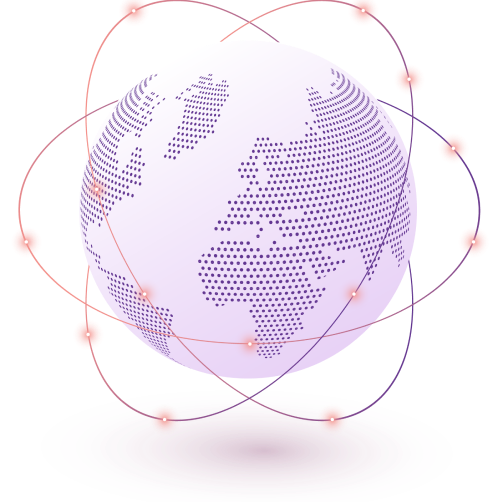With the advancement of technology, teachers now have access to a wide range of digital story tools that can help them bring their lessons to life and create interactive and engaging learning experiences for their students.
In recent years, digital storytelling has become an essential tool for educators to engage and motivate students in the learning process.
In this article, we will explore the 10 best tools for storytelling in 2023.
These tools have been chosen based on their ease of use, versatility, and ability to enhance the learning experience for students across a variety of subjects and age groups.
Whether you are a classroom teacher, an online instructor, or a homeschooling parent, these storytelling platforms can help you create engaging and impactful learning experiences that will help your students thrive in the classroom and beyond.
Before we move ahead, let’s first have a look at what a digital story is.
What Is A Digital Story?
Imagine this: In a single narrative, you get to bring together the best of both worlds; the advanced multimedia elements of the digital world and the good old storytelling elements.
To simplify what is a digital story, it is a multimedia presentation that brings together a story and digital elements such as images, videos, text, audio, as well as other interactive elements.
It is when you make use of multimedia to bring an idea or a story to life to make it more engaging and interactive.
When it comes to digital storytelling, there are a few factors that you need to take into consideration.
- What is the purpose behind this story?
- What do you want the audiences to take away from it? What do you want to convey to them?
- How are you going to structure the story in terms of how it begins, the middle, and how it ends?
Now that you know what a digital story is, let’s move on to discuss digital storytelling platforms.
What Are Digital Storytelling Apps?
Digital stories apps are software applications that allow users to create and share multimedia stories using digital media such as images, videos, audio, and text.
These apps provide users with a range of tools and features to create engaging and interactive stories that can be shared on various platforms, including online social platforms, websites, and blogs.
These storytelling apps can be used in a variety of contexts, including education, marketing, journalism, and entertainment.
They are particularly popular in education, where they are used to enhance classroom instruction, promote digital literacy, and develop critical thinking and communication skills in students.
Some common features of storytelling apps include the ability to import media files, add captions, text overlays, and special effects, as well as tools for editing and sharing stories.
Many storytelling apps also offer templates and themes to help users get started and make their stories more visually appealing.
Overall, digital storytelling apps provide an accessible and user-friendly way for individuals and organizations to create and share compelling stories using a variety of digital media formats.
Benefits Of Digital Stories In Education

Digital storytelling is a powerful educational tool that can enhance the learning experience in several ways.
Here are some of the benefits of digital stories in education:
1. Promotes Creativity And Critical Thinking
Digital storytelling in education encourages students to think creatively and critically by allowing them to express their ideas in a variety of formats, such as images, videos, and audio.
Students can also use digital stories to analyze and evaluate information, develop a storyline, and create a narrative that is engaging and informative.
2. Enhances Communication Skills
Digital storytelling requires students to communicate their ideas effectively, which helps them develop their communication skills.
They must also be able to convey their message using various digital media formats, which helps them become proficient in multimedia communication.
3. Increases Engagement And Motivation
Digital storytelling is an engaging and interactive activity that can motivate students to learn and participate actively in the classroom.
Students are more likely to be interested in and retain information that is presented engagingly and memorably.
4. Supports Collaborative Learning
Digital storytelling can be done individually or in groups, which promotes collaboration and teamwork among students.
Students can work together to create a digital story, share ideas, and provide feedback to each other.
5. Develops Digital Literacy Skills
Digital stories requires students to use digital tools and software, which helps them develop digital literacy skills.
Students learn how to navigate digital tools, edit and manipulate digital media, and share their work online.
In summary, digital storytelling is a valuable educational tool that can promote creativity, critical thinking, communication skills, collaboration, and digital literacy skills among students.
It is an engaging and interactive activity that can enhance the learning experience and motivate students to participate actively in the classroom.
Top 10 Digital Storytelling Tools

1. Oreed
If you are looking for a digital storytelling tool, Oreed is one of the best options out there.
Oreed provides a wide variety of features that can enhance the success of your event by offering everything you need to ensure its success.
Registration, Simplified!
One of these features is the easy registration process, which simplifies the process and allows attendees to make digital payments quickly and efficiently, resulting in a streamlined and stress-free experience.
Certifications
Oreed acknowledges the complex and time-consuming nature of obtaining certifications and accreditations and provides support in this area.
By using Oreed's platform, the process becomes smoother and less stressful, allowing for a more efficient and successful event planning experience.
So what are you waiting for? Book a demo with Oreed today.
Promote lifelong learning through Oreed by experiencing the most powerful all-in-one training and development intelligent platform that streamlines all your organization's learning, training, and development activities in one place.
2. Adobe Slate
One digital storytelling platform is Abode Slate.
Adobe Slate is a digital storytelling tool that allows users to create visually engaging and interactive stories using text, images, and multimedia.
The tool is designed to be easy to use, and no prior design or coding skills are required.
Here are some features of Adobe Slate that make it a useful digital storytelling tool:
Templates
Adobe Slate offers a range of professionally designed templates that can be used as a starting point for your story.
These templates are fully customizable, and you can easily add your content to them.
Multimedia Integration
Adobe Slate allows you to easily integrate images, videos, and audio into your story, making it more engaging and interactive.
Customization Options
With Adobe Slate, you can easily change the font, color, and layout of your story to match your branding or personal style.
Sharing Options
Once you've created your story, you can easily share it online, embed it on your website, or export it as a PDF.
Mobile-Friendly
Adobe Slate is designed to be mobile-friendly, so your story can be easily viewed on smartphones and tablets.
Overall, Adobe Slate is a great tool for creating visually engaging and interactive stories.
Whether you're a marketer looking to create engaging content, a teacher looking to create an interactive lesson, or just someone who wants to share their story compellingly, Adobe Slate is a great choice.
3. Adobe Spark
Adobe Spark is a suite of digital storytelling software that includes Spark Video, Spark Page, and Spark Post.
With Spark Video, users can create engaging and professional-looking videos by combining photos, videos, text, and music.
Spark Page allows users to create visually stunning web pages with a simple drag-and-drop interface.
Spark Post is designed for creating graphics and social media posts, with a range of templates, graphics, and fonts to choose from.
One of the key strengths of Adobe Spark is its ease of use. The interface is intuitive and user-friendly, and no prior design or coding skills are required.
However, it still offers a range of customization options, allowing users to match their content to their branding or personal style.
Adobe Spark also offers templates and design assets, making it easy for users to get started even if they have no design experience.
4. Canva
Canva is a graphic design tool that allows users to create stunning visuals for their stories.
It offers a wide varietyof templates, graphics, and fonts, and users can easily customize their designs to match their branding or personal style.
Canva can be used to create everything from online posts and infographics to presentations and marketing materials.
Canva is also user-friendly and accessible, making it a popular choice for beginners and professionals alike.
The tool is designed to be intuitive, with a drag-and-drop interface that makes it easy to create professional-looking designs.
It also offers a range of features that allow users to collaborate and share their work with others.
One of the key strengths of Canva is its versatility. It can be used for a wide range of design projects, and its templates and assets make it easy to create stunning visuals quickly and easily.
Additionally, Canva offers a free version, as well as paid plans that offer additional features and design assets.
5. Animoto
Animoto is another digital storytelling platform.
Animoto is a video creation tool that allows users to easily create professional-looking videos using their photos and videos.
It offers a range of customizable templates and music options, and the finished videos can be easily shared on social channels or embedded on websites.
Animoto is designed to be easy to use, with a simple drag-and-drop interface that makes it easy to create engaging videos even if you have no prior video editing experience.
It also offers a range of customization options, allowing users to match their videos to their branding or personal style.
6. MakeBeliefsComix
MakeBeliefsComix is a storytelling tool that provides you with a straightforward and user-friendly platform where you can create your comic strips.
This is how MakeBeliefsComix works:
- You have to select a character
- Incorporate what they are going to say i.e. their speech or you can even add thought bubbles that would depict their thoughts in a creative manner
- Set your character in motion once you are done.
There are certain other elements that you can incorporate into the narrative to keep your audience engaged. These elements can be additional characters, panel cues, and varied backgrounds.
Once you have given it your all, the next step is to print or share the comic via email.
7. MapSkip
So first things first, with MapSkip you will not have to go through the exhaustion of watching multiple ads as it is an ad-free platform.
The goal of this platform is to interconnect narratives related to locations we are already familiar with and those that are significant in our lives.
Here’s how you can work in MapSkip:
- Create a complimentary account to annotate places on Google Maps with your preferred images and anecdotes.
- Moreover, you can also indulge in discussions with others as you explore their narratives and offer ratings.
8. PicLits
It is a free storytelling tool that brings forward creative, imaginative writing and helps you pair it up with vivid and engaging images and meticulously chosen keywords that would inspire you to further build on the digital story.
What PicLits aims to achieve with you is to arrange words and images in a way that captures the essence of the narrative you are trying to bring forward.
9. WeVideo
WeVideo is a storytelling tool designed specifically for educators.
With WeVideo, you can ignite creativity and promote collaboration within your classroom that would in turn facilitate learning.
As an educator, you can generate multimedia content and evaluate students directly within the application. In this way, you can provide them with on-the-spot feedback.
Here’s what you need to know about WeVideo’s features:
- It seamlessly integrates with platforms like Canvas, Schoology, ClassLink, Microsoft Education Partner, and Google.
- WeVideo allows you to create instructional videos, put together assignments, and provide real-time feedback to the students.
- With this tool, users get access to an extensive built-in media library, that comprises over 1 million stock videos, audio clips, and images.
- You can also create videos regardless of where you are, all thanks to its green screen feature.
All of these features make it an innovative tool for personalized storytelling that is tailored according to your students’ requirements.
10. Pixton
This one is a tool designed for educators that seamlessly integrates storytellers to enhance their students’ learning experiences.
Not only does this platform provide a user-friendly writing tool, but it also maintains its quality through continuous refinement based on the feedback of different educators.
Here’s what you need to know about Pixton
Here you can create digital avatars that represent both you and your students. This element would add a hint of personalization that would help the students connect with what is being conveyed to them.
You can create fashion comics, build storyboards, or make graphic novels, all of which add to the storytelling process.
Moreover, if you want to distribute your stories to your students, you can do so by providing them with a hard copy or sharing it with them digitally.
All in all, Pixton’s intuitive and easy-to-use interface eliminates the need for any technical expertise that you may otherwise require to navigate through such an app.
Final Thoughts
Digital storytelling is an important tool for educators to engage students and improve their learning experiences.
In 2023, there are several digital story tools available that can help educators create compelling content for their students.
From creating interactive maps to producing podcasts, these tools can enhance the educational experience and make learning more engaging and fun.
FAQs
1. What are the 7 elements of effective digital storytelling?
The 7 elements of effective digital story are:
- Plot/Storyline
- Characters
- Setting
- Point of View
- Visuals
- Audio
- Interactivity
2. What are the 3 tools used for data storytelling?
There are several tools available for data storytelling, but three popular ones are Tableau, Power BI, and Google Data Studio.
Tableau is a data visualization software that allows users to create interactive dashboards and charts. It can be used to analyze and present complex data simply and engagingly.
Power BI is another data visualization tool that enables users to create interactive reports and dashboards that can be easily shared with others.
Google Data Studio is a free tool that allows users to create customizable reports and visualizations using data from a variety of sources, including Google Analytics and Google Sheets.
These tools can help data storytellers to present complex data in a way that is easy to understand and engaging for their audience.


![Learning Experience Platform Market Size [2024]](/cdn/1619638329_6089b83993722/1658391437_62d90b8d45216/1658391471_62d90baf0898f/1702465413_65798f85e1464/1702465413_65798f85e1078.jpeg)
![What is a Learning Experience Platform [2024 Full Guide]](/cdn/1619638329_6089b83993722/1658391437_62d90b8d45216/1658391471_62d90baf0898f/1702464014_65798a0ecf990/1702464014_65798a0ecf60a.jpeg)