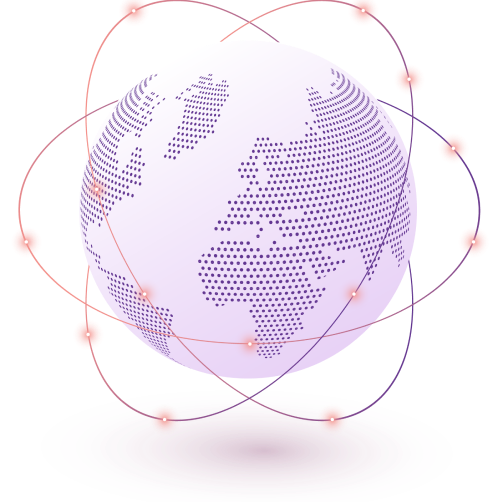An increase in an event planner's revenue can be traced back to the inception of online events. This change revolutionized how event planners and marketing departments of various firms operate.
If you're like most event managers, you're always looking for new and innovative ways to make your events more successful. If you've never considered using video conferencing, now is the time to learn about its many benefits.
We’ve listed the top 13 video conferencing best practices for you!
So whether you're new to video conferencing or a seasoned pro, read on for tips to help make your next online event a success!
Benefits of video conferencing
Video conferencing is a unique way to communicate and collaborate with others, both in the office and remotely.
The several benefits of video conferencing include: :
1. Collaboration. Video conferencing allows you to see your team members in real-time, which makes it easier for people to collaborate on projects. If a member of your team is located in another building, country or even continent, video conferencing can help you stay connected and keep everyone up-to-date on project progress.
2. Improved productivity. When your employees aren't constantly travelling back and forth between buildings or locations, they can focus more on their work without having to worry about commuting or getting stuck in traffic. This helps increase productivity because the time spent commuting isn't taking away from their day-to-day tasks at work.
3. Increased employee engagement. When employees feel like they have a say in what happens at work — whether it's through voting on company decisions or giving input into new policies — they're more likely to be engaged with their jobs and want to continue working there long term. In addition to improving employee engagement levels, video conferencing also helps create a sense of community within companies because employees will interact more often than if they were spread out across different offices
13 Video conferencing best practices for proven success

Over the past year, video conferencing has become an essential tool for businesses of all sizes. However, with so many different platforms, it can be difficult to know where to start. The following are some best practices for setting up and conducting video conferences
1. Set a clear goal for the conference
A big part of being successful in any conference is being clear about why you're having it in the first place.
This is especially true with virtual conferences because they can be hard for people to attend if there isn't a clear purpose or benefit to doing so.
If you don't have clear goals for the meeting, then it's unlikely that anyone else will either — and they'll probably end up wasting valuable time and resources attending anyway
2. Understand the need of the audience
When it comes to video conferencing, one size does not fit all. The best way to ensure a successful meeting is to identify the target audience and cater your message accordingly.
For example, if you are hosting a board meeting, you will want to make sure that all the participants are able to see and hear each other clearly.
On the other hand, if you are holding a training session, you might want to focus on ensuring that all the attendees can see the presenter's screen.
By taking the time to understand the needs of your target audience, you can ensure that your video conferencing best practices are always on point.
3. Choose the right virtual conference platform
There are many video conferencing platforms available, and it can be difficult to choose the right one for your needs. When selecting a platform, it is important to consider your audience and ensure that the platform you choose can be easily used by them.
For example, if you have a global audience, you will need to choose a platform that supports multiple languages. You should also consider the features that are most important to you and your audience. Some platforms offer more advanced features than others, so be sure to select a platform that offers the functionality you require.
4. Test Audio and Video quality beforehand
Testing the audio and video quality of the conference call before the meeting begins helps to ensure that everyone can hear and see each other clearly throughout the call.
Before starting a video conference, it's important to test your audio and video quality to ensure that everything is working properly. This can be done by setting up a test call with a friend or colleague. Once you have confirmed that your audio and video are clear, you can proceed with the actual conference.
Additionally, it's important to make sure that everyone in the meeting has their audio and video turned on. This will help to ensure that everyone can participate fully in the discussion.
Finally, it's also important to be aware of your surroundings and to avoid any distractions that could interfere with the call. By following these simple best practices, you can ensure that your video conference goes smoothly and without any issues.
5. Harness the power of social media to market your video conference
With the advent of social media, it has never been easier to market your event and reach a wide audience. If you are planning a video conference, there are a few best practices to keep in mind in order to make the most of this powerful tool.
First, create a dedicated event page on Facebook and promote it across your other social media channels. Be sure to include all the relevant information about the conference, such as the date, time, speakers, and topics. You should also encourage people to RSVP and share the event with their friends.
Secondly, start promoting the event several weeks in advance in order to build anticipation.
Finally, live-tweet during the event using a designated hashtag so that people can follow along and join the conversation.
6. Start the conference on time and provide clear instructions on how to join
Providing clear instructions on how to join a video conference is critical to ensuring a successful event. The following tips will help you ensure that your participants are able to join the call without any difficulties:
- Start by sending out a calendar invite with all of the necessary information, including a link to join the call.
- In the days leading up to the call, send out reminders that include the link and any other information participants will need.
- When it's time for the call, make sure you're available early in case anyone has trouble joining.
- Once everyone is on the call, take a moment to orient everyone to the interface and review any important features.
This will help to ensure that all participants are able to connect and that the conference runs smoothly.
7. Share the conference agenda
When hosting a video conference, it is helpful to provide a visual agenda for the conference, so that everyone is aware of the topics that will be discussed. This can be done by sharing a document or presentation beforehand, or by providing a list of topics at the beginning of the call.
Providing a visual agenda can be especially helpful in keeping attendees engaged. You can create a simple slide deck with the agenda items and send it out in advance, or you can use a whiteboard or flipchart to write out the agenda during the call. Either way, taking a few minutes to review the agenda at the beginning of the call will help to set everyone up for a productive meeting.
Additionally, it is important to ensure that all participants have a chance to contribute. This can be accomplished by leaving time for questions and discussion after each topic is covered, or by soliciting input throughout the call. By following these best practices, you can ensure that your video conference is productive and engaging for all participants.
8. Have a support team in place and ready to address technical issues
In order to ensure a successful video conference, it is important to have a support team in place to address any technical issues that may arise. This team should be familiar with the video conferencing software being used, and they should be able to troubleshoot any problems that occur.
Additionally, it is important to test the video conferencing system before the actual conference. This will allow the support team to identify any potential issues and resolve them prior to the start of the conference.
Make sure that everyone who will be participating in the conference has the same platform installed on their computer or device. This will avoid any technical difficulties that could arise from using different software.
Oreed’s support team is ready to address technical issues with your product. Providing clear and comprehensive information about the product and its features, our team is always eager to help you out.
9. Minimise background noise
During the call, be sure to mute your microphone when you are not speaking. This will minimize background noise and ensure that everyone can hear the person who is speaking.
If you're in a public space, like a coffee shop, try to find a quiet corner. If you're at home, make sure pets and children are out of the room.
Be sure to mute all participants when not speaking to minimize background noise.
This will help the audience to focus on the speaker and avoid distractions.
10. Maintain Eye Contact and Smile
Video conferencing is all about creating a personal connection. Maintaining eye contact during your presentations helps build trust and keep your audience engaged.
If you feel uncomfortable looking at someone directly on camera, try facing the room so that everyone can see your face – this helps create an inclusive environment where everyone feels included in the conversation.
11. Find unique ways to engage attendees
In order for an online conference or meeting to be successful, it is important to find ways to engage attendees and keep them interested. One way to do this is to use interactive features such as polls and Q&A sessions.
This allows attendees to ask questions and provide feedback in real-time. Another way to engage attendees is to use visuals, such as infographics and videos. This can help to break up the monotony of a text-based meeting and keep attendees engaged.
Finally, it is also important to allow for networking opportunities. This can be done by providing attendee profiles and joining attendee chat rooms prior to the meeting.
Oreed helps you create a fun and engaging Q&A experience at your event. By allowing multiple participants to post questions, answers and constructive chatting all in real-time, you can create a better experience for everyone. Attendees can also receive valuable feedback as they answer questions.
12. Record sessions and make them available after the event
If you're hosting an event that you want people to be able to access afterwards, consider recording the sessions and making them available online. This way, people can enjoy the content even if they couldn't make it to the event itself.
You can also use recordings as a marketing tool, promoting future events by showing people what they can expect. And since recordings can be watched again and again, they'll provide value long after the event is over.
So if you're looking for a way to extend the reach of your event, consider recording the sessions and making them available online. It's a simple solution that can have a big impact.
Oreed helps you capture the magic of live events. By simply pressing a button, you can instantly record an entire session and make it available after the event to be shared with everyone who was there. Moreover, recordings are automatically tagged and searchable by speaker, topic and location so you can keep track of all your videos on the go.
13. Use data and analytics to measure video conference success
Virtual conferences are a great way to connect with people from all over the world without the expense and time commitment of travelling to an in-person event. However, it can be difficult to gauge the success of a virtual conference.
One way to measure the success of a virtual conference is through data and analytics. By tracking things like the number of attendees, engagement levels, and session ratings, you can get a clear picture of how your event is performing.
Additionally, data can help you identify areas for improvement and make changes for future events. By using data and analytics to measure virtual conference success, you can ensure that your event is engaging and successful.
Oreed is an all-in-one solution for online event management. You can track engagement levels, session ratings, and attendance at a glance, as well as easily share your event activities with the world. With Oreed’s built-in integration and gamification, you can use the Oreed app to make sure everyone stays engaged and active.
Conclusion
Have you tried video conferencing for your next meeting or event? If not, now is the time to start! With so many different platforms and features available, there’s no reason not to give it a try. And if you’re already using video conferencing, make sure you’re following these video conferencing best practices for success.
By doing so, you can ensure that your meetings are productive and enjoyable for all participants.
Ready to get started?
Contact us today to organize your next event with Oreed – we promise you won’t be disappointed!