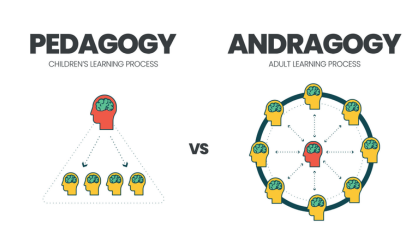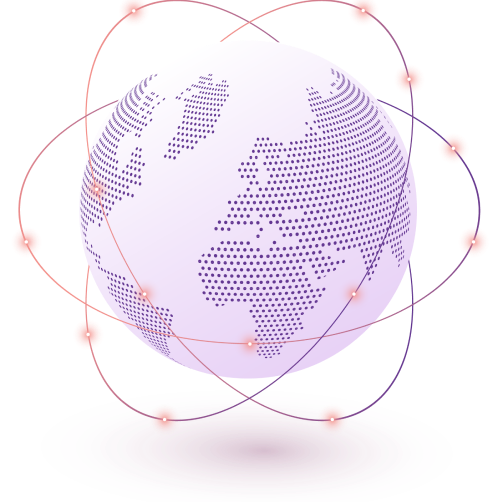In today's business world, more and more companies are relying on virtual meetings to connect with employees and clients who are located in different parts of the world. While virtual meetings offer a number of advantages, they also come with their own set of challenges.
In order to ensure that everyone is on the same page, it is important to establish a few ground rules. Just because meetings are held online doesn't mean that they can be informal.
We’ve compiled a list of virtual meeting rules By following these simple rules, companies can make sure that their virtual meetings are productive and efficient.
Why are virtual meeting rules important?
Setting virtual meeting rules is essential for a number of reasons.
1. First, it helps to ensure that everyone in the meeting is able to participate and be heard.
2. Secondly, it helps to create an environment that is respectful and professional.
3. Finally, it helps to ensure that meetings run smoothly and efficiently.
There are a few key things to keep in mind when it comes to virtual meeting etiquette.
1. First, be respectful of other people's time by keeping your comments brief and to the point.
2. Secondly, be aware of your body language and tone of voice, as these can be easily misinterpreted online.
3. Finally, remember to mute your microphone when you're not speaking, so as not to cause any distractions.
Ground rules for zoom meetings
Now that Zoom meetings have become the new normal, it's important to establish some ground rules to ensure that they are productive and respectful. Here are a few suggestions:
1. First, all meeting participants should mute their microphones when they are not speaking. This will eliminate background noise and make it easier for everyone to hear the person who is talking.
2. Second, participants should avoid multi-tasking during the meeting. Not only is it rude, but it also makes it difficult to pay attention to the discussion. If you need to take care of something else, it's better to step away from the meeting for a moment.
3. Finally, participants should be respectful of each other's time. This means keeping meetings focused and on track, and avoiding sidebar conversations.
By following these ground rules, we can make sure that Zoom meetings are efficient and courteous.
Virtual meeting rules and etiquette for hosts and attendees
Virtual meetings have become the new normal for many businesses and organizations, but that doesn't mean that there isn't a learning curve when it comes to proper virtual meeting rules and etiquette.
After all, there are certain things that you would never do in a face-to-face meeting, so it's important to be mindful of the fact that the same rules still apply in a virtual setting.
Virtual meetings rules for hosts
1. Arrive on time (or early) and be prepared.

Just like with a physical meeting, it's important to show up on time (or even better, a few minutes early) and be prepared. This means having any materials or resources that you need in order to participate fully in the discussion.
Many people view virtual meetings as an ineffective way to communicate, but there are actually a number of benefits to meeting online. One of the most important factors in making virtual meetings productive is punctuality.
When participants arrive on time and are prepared for the meeting, they are more likely to be engaged and focused. Additionally, being on time and prepared demonstrates respect for the other participants and shows that you value their time.
2. Pay attention and be engaged.
It can be tempting to multitask during a virtual meeting, but it's important to pay attention and be engaged in the discussion. This means putting away any distractions and focusing on the task at hand.
it is important to limit distractions. Make sure that you are in a quiet place where you will not be interrupted. If possible, turn off your email and social media notifications. This will help you to focus on the meeting and avoid getting side-tracked.
It is also helpful to take notes and participate in the discussion during the meeting. This will help you to stay engaged and remember what was discussed.
Ask questions and contribute your ideas. By being an active participant, you will be more likely to stay engaged and focused throughout the meeting. virtual meetings can be productive if you take steps to stay engaged and pay attention.
3. Follow the proper protocol for unmuting and speaking.
When you're in a virtual meeting, it's important to follow the proper protocol for muting and speaking. Otherwise, you risk background noise or interruptions.
If you're not speaking, be sure to mute your microphone; when you want to contribute to the discussion, raise your hand virtually or use the chat function to request permission to speak. By following these simple guidelines, you can help make virtual meetings more productive and efficient.
Additionally, you'll avoid frustrating your fellow participants by accidentally interrupting them or causing other disruptions. So next time you're in a virtual meeting, be sure to follow the proper protocol for muting and speaking!
4. Respect everyone's time.
In our fast-paced, always-on world, it's more important than ever to be respectful of other people's time. That's especially true when it comes to virtual meetings, which can easily spiral out of control if participants start going off on tangents.
By keeping your comments focused and on topic, you can help to keep the meeting on track and make sure that everyone's time is used efficiently.
Of course, it's also important to be respectful of other peoples' views and opinions; if you have something tangential to add, save it for after the meeting or for another venue entirely.
By being respectful of everyone's time and views, you can help to make virtual meetings more productive and effective.
5. Make use of virtual tools and features.
Virtual meetings provide an opportunity to make use of different tools and features that can enhance the experience for everyone involved. For example, you can use screen sharing to share documents or presentations or take advantage of video conferencing to create a more personal connection with participants.
By following these simple tips, you can ensure that your virtual meetings are productive and professional - just like their face-to-face counterparts.
6. Limit your keyboard use
When it comes to video conferencing etiquette, keyboard use is often overlooked. However, it's important to remember that other participants will notice if you're typing instead of paying attention. Not only will this distracted behaviour be disruptive, but if your mic isn't on mute it could also create a lot of background noise for other people.
In order to avoid these potential problems, it's best to mute your mic when you're not speaking and limit keyboard use to only when absolutely necessary. By following these simple guidelines, you can help ensure that everyone has a positive and productive experience during the video conference.
Virtual meetings rules for attendees
1. Start on mute by default
When it comes to virtual meetings, it is important for attendees to ensure that they start on mute by default. There are a few reasons for this.
First, it helps to reduce distractions for other attendees. If everyone is on mute, there will be no background noise from typing or shuffling papers.
Second, it helps to keep the meeting focused. With everyone on mute, attendees will be less likely to get side-tracked by unrelated conversations.
Finally, it helps to create a more professional environment. When everyone is on mute, it creates a sense of formality and respect for the meeting itself.
As a result, attendees should start on mute by default in order to create a more effective virtual meeting.
2. Showcase a responsive body language
Most of us have been to at least one bad virtual meeting. You know the kind: the host doesn't seem engaged, attendees are constantly talking over each other, and important points get lost in the shuffle. But it doesn't have to be this way!
Virtual meetings can be highly effective if everyone takes the time to Prepare and follow some simple Guidelines.
First and foremost, all attendees must be responsive. That means paying attention and reacting to what's being said. If you're not engaged, it's hard for others to be engaged.
Secondly, body language is just as important in a virtual meeting as it is in person. Make sure you're making eye contact with the camera and using gestures and facial expressions to convey your message
3. Don’t interrupt; use the question tab to ask or share your thoughts
Interrupting someone during a meeting is rude, no matter what the setting. But in a virtual meeting, it can be especially disruptive. Not only does it interfere with the flow of the conversation, but it also makes it difficult for others to follow along.
If you have something to say, use the question tab to ask or share your thoughts. That way, you won’t disrupt the meeting and everyone will be able to hear your comment.
4. Avoid unnecessary eating or drinking
It's always important to make a good impression, and that goes double for virtual meetings. Whether you're meeting with potential clients or colleagues, you want to present yourself as professional and polished.
One way to do that is to make sure you don't eat during the meeting. Eating can be disruptive and it can also be off-putting for other attendees. If you need to eat during the meeting, take a break beforehand or wait until afterwards. That way, you can avoid distraction and give your full attention to the meeting at hand.
5. Avoid talking over others
Ensuring that everyone has a chance to speak is one of the most important aspects of holding a successful virtual meeting. When attendees talk over each other, it makes it difficult for others to follow the conversation and can lead to confusion and frustration.
In addition, talking over people conveys a lack of respect and can make it difficult to build consensus. As a result, it is essential that attendees take care to avoid talking over each other during virtual meetings.
One way to do this is to use the chat function to signal when you would like to speak. This will give others a chance to mute their audio so that you can be heard clearly.
Alternatively, attendees can raise their hands virtually to signal that they would like to speak. By taking care to avoid talking over each other, attendees can ensure that virtual meetings are more productive and effective.
Virtual Meetings with Oreed
Oreed is an online and hybrid meeting management software that offers virtual tools and features to make your meetings more productive. It offers file-sharing, screen-sharing, and video conferencing capabilities that can help you get the most out of your meetings. With Oreed, you can share files and presentations with your teammates in real-time, as well as view their screens to see what they are working on. You can also video conference with teammates in other locations, which can be helpful when you need to discuss important topics face-to-face.
Oreed also offers a chat function so you can communicate with teammates during the meeting, as well as a whiteboard function so you can brainstorm ideas together.
Overall, Oreed is a powerful online and hybrid event management platform that can help you run more productive and efficient meetings.
Sign up for a free trial!