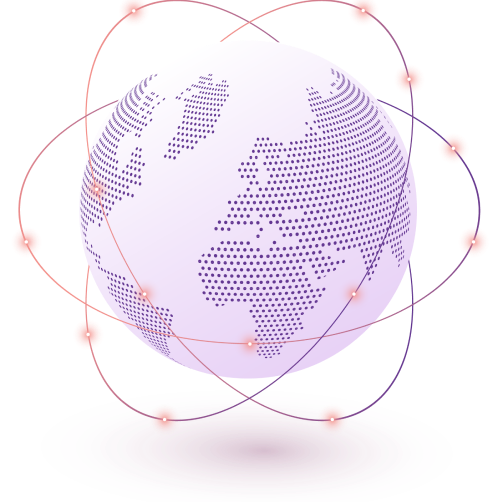Virtual meetings have become increasingly popular in recent years, as they offer a convenient and cost-effective way to connect with colleagues, clients, and others. While there are many benefits to virtual meetings, one of the most important is that they can save time.
A virtual meeting is a gathering of people who meet online instead of in person. While there are many benefits to this type of meeting, it can also be challenging to manage time effectively.
The importance of time in virtual meetings cannot be overstated. In order to be effective, virtual meetings must be well-organized and timely.
Here are some tips for how to manage time effectively in a virtual meeting.
What is A Virtual Meeting?

A virtual meeting is a type of meeting that is held online, using video conferencing or web conferencing software.
This type of meeting can be used for both business and personal purposes, and is becoming increasingly popular as more and more people work remotely. There are many advantages to holding a virtual meeting, as it can save time and money by avoiding the need to travel to a physical location.
Virtual meetings also allow for greater flexibility, as they can be held at any time and from any location. Additionally, they provide an opportunity for people who would not normally be able to meet in person to connect and collaborate.
If you are considering holding a virtual meeting, there are a few things you will need to do in order to prepare.
- First, you will need to choose the right software or platform for your needs. There are many different options available, so it is important to do some research before making a decision.
- Once you have chosen your platform, you will need to create an agenda for the meeting and send it out to all participants in advance.
- It is also important to test the software beforehand to ensure that everything is working properly.
Virtual meetings can be an extremely effective way to communicate and collaborate with others, and with the right preparation they can run smoothly and efficiently.
How to Manage Time in Online Meeting

When it comes to online meeting management, time management is key. After all, you want to make sure that your meeting runs smoothly and efficiently, without any hitches. Here are some tips on how to manage your time during a meeting.
1. Create An Outline
In order to save time in virtual meetings, it is important to create an agenda or outline beforehand. This will help keep the meeting on track and ensure that all relevant topics are covered.
It is also a good idea to send out the agenda or outline to all participants in advance so that they can prepare any questions or comments they may have.
Assuming you're using an online platform, there are a few key things you'll want to do to ensure your virtual meeting goes smoothly.
- First, you'll want to create an outline or agenda for the meeting. This will help keep everyone on track and ensure that all the important topics are covered. You can share this outline with all participants in advance, so everyone knows what to expect.
- Second, it's important to make sure everyone knows how to use the virtual meeting platform you're using. This may seem obvious, but it's worth taking a few minutes to go over the basics with everyone before getting started.
- Finally, it's always helpful to have a backup plan in case something goes wrong with the technology. For example, you might want to have a phone number people can call into if they can't connect to the meeting via their computer. By following these simple tips, you can ensure your virtual meeting goes off without a hitch!
2. Don’t Rely on Audio Alone
Virtual meetings can be a great way to connect with colleagues and clients, but they can also be a bit of a time management nightmare.
One way to help keep everyone on track during a virtual meeting is to ask people to switch on their cameras. This way, you can see who is paying attention and who is starting to wander off.
Additionally, don't rely on audio alone for your virtual meetings. While it's fine to have some people muted, you should also have a video feed so that you can see body language and facial expressions.
In online meetings, body language and facial expressions play an important role in communication. They can help convey feelings and emotions that may be difficult to express in words alone.
For example, if you are feeling frustrated or impatient, your body language and facial expressions may betray you even if you are trying your best to hide them.
On the other hand, if you are feeling engaged and interested in the discussion, your body language and facial expressions will reflect that. pay attention to your own body language and facial expressions as well as those of the other participants.
By doing so, you will be able to communicate more effectively and hence time will be saved.
3. Keep Buffer Time
When you're planning a virtual event, it's important to keep buffer time in mind to help manage your time efficiently. This means allowing for extra time in your schedule in case anything goes wrong or takes longer than expected.
By having this buffer time, you can avoid any stressful situations and keep your event running smoothly. Keep in mind that things rarely go exactly as planned, so it's always best to be prepared with some extra time just in case.
4. Build a Team Online
There are a few key benefits to doing virtual team building activities, especially if you want to save time.
- First, it can help break the ice between team members who may not know each other well. This can lead to better communication and collaboration down the line.
- Additionally, virtual team building can help build trust and rapport among teammates.
- And finally, it can help teams bond and build relationships that extend beyond the work itself.
All of these benefits can lead to a more productive and efficient team overall.
5. Avoid Getting Distracted
For improved online meeting management, it's important to stay on task and not get distracted. Make sure to cover all milestones and don't go off topic. This will help save time and keep the meeting on track.
6. Follow Online Meeting Etiquette
In today's business world, more and more meetings are being held online. Whether it's a video conference call with clients or colleagues, or a webinar for employees, online meetings have become the norm.
And just like any other type of meeting, there are certain etiquette rules that should be followed in order to make sure the meeting is successful.
Here are some tips for online meeting etiquette:
- Be on time: Just like with an in-person meeting, it's important to be on time (or even early) for an online meeting. This shows that you're respectful of everyone's time and that you're organized.
- Mute your microphone: Unless you're speaking, be sure to mute your microphone so that background noise doesn't interfere with the meeting.
- Be aware of your body language: Even though you're not in the same room as the other participants, they can still see you. So be aware of your body language and try to sit up straight and make eye contact when possible.
- Dress appropriately: Even though no one can see you from the waist down, it's still important to dress professionally from head to toe. You never know when you might have to stand up unexpectedly!
By following these etiquette guidelines, you’ll save your time as well as that of others and also ensure that your next online meeting is successful and productive.
Host your Next Event with Oreed!

With Oreed’s Event Management Platform, you can plan your next virtual meeting. Oreed is a comprehensive event management platform that helps organizers streamline the registration process with online meeting applications, manage payments and track attendees' records.
It also provides various gamification features to help participants have a fun and rewarding experience. Finally, Oreed's centralized database allows organizers to easily keep track of all participant information in one place.
Final Thoughts
Virtual meetings are more effective and efficient than regular meetings because you can share files, do video calls, and reduce travel time. Nonetheless, you need to practice how to manage your time with greater efficiency in a virtual meeting if you want it to be productive instead of overwhelming.
The tips given above will help you have better conversations and make good use of the time that is allocated for the meeting.
With Oreed’s event management platform, you can now host your events in a fun and exciting way with no additional pressure or hassle.
Promote lifelong learning through with Oreed by experiencing the most powerful all in training and development intelligent platform that streamlines all your organizations learning, training and development activities in one place
So what are you waiting for? Partner with Oreed today to enhance your online meeting management to experience one of the best events of your life.